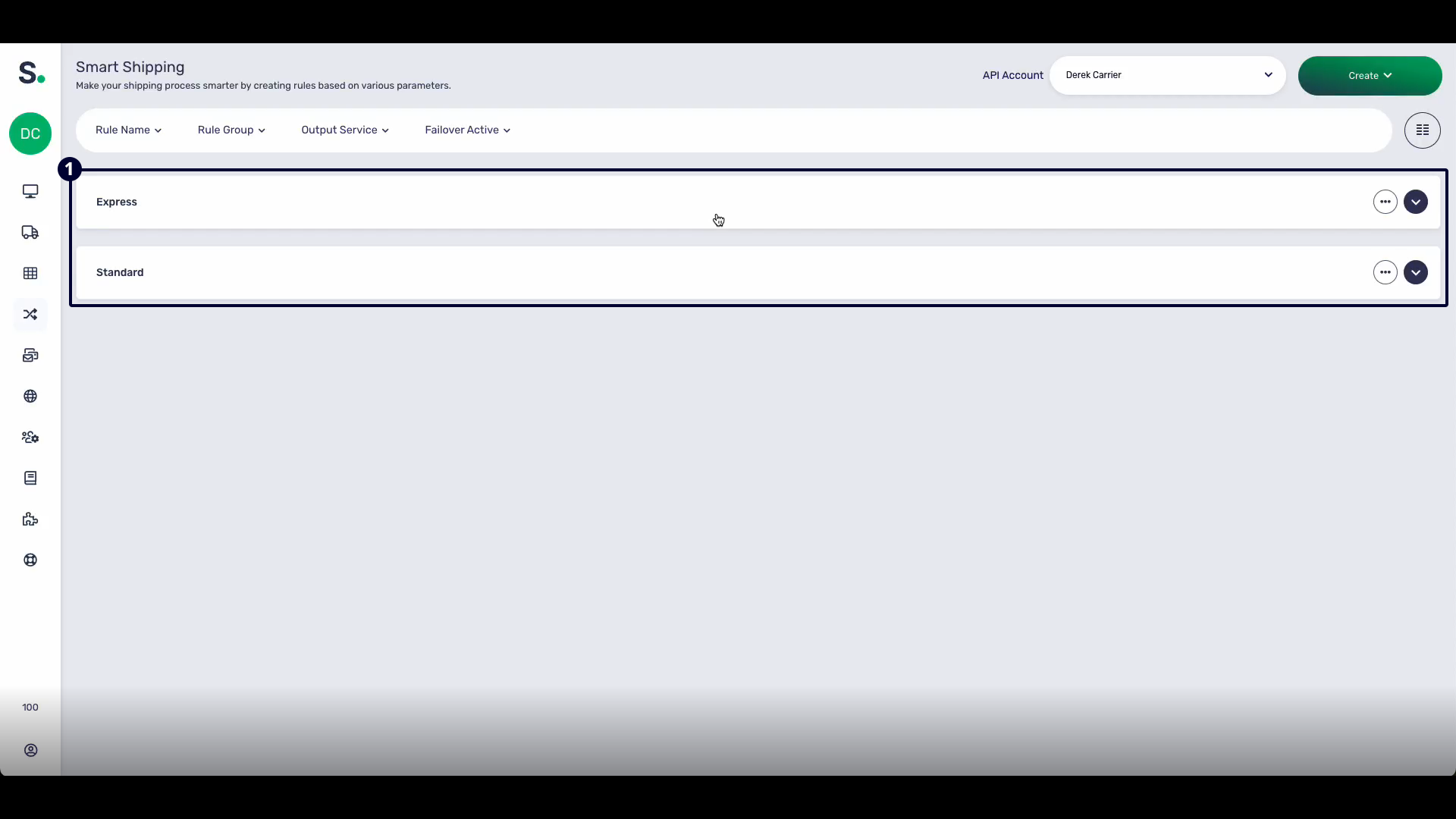Standard Mode
Overview
This document outlines the essential first actions to take upon accessing your Voila account for the first time. We'll guide you through creating an API account, installing couriers, establishing smart shipping functionalities, and beyond.
Introduction to Shipping
Welcome to Voila and, your newall-in-one homesolution for courier label creation, tracking, troubleshootingand shipping automation. This guide will walk you through the essential steps to set up your API account, install couriers, and more.create smart shipping rules.
WeVoila wantacts toas welcomea youtranslator with some information about Voila, how it helpsbetween your business beand morecourier efficient,services, simplifying complex API requests and whystandardising usingresponses ouracross platform is the right choice.
First and foremost, Voila is a translator of languages, not the spoken language but the language of code and the unfamiliar world of JSON, XML and other jargon that might not be your cup of Yorkshire Tea!
We have worked tirelessly to make the requests you send to us achieve two core things:
Consistency:Each request conforms to a standardised format applicable to anydifferent courierserviceplatforms.you prefer.
Accessibility:Requests are presented comprehensibly and are decipherable even to those devoid of technical prowess.
We take this simple request that you send to us and convert it into many formats and languages that the couriers need to receive so that you don’t have to. We also take their responses in all sorts of formats and standardise them for you so that what you send to us and receive back from us is always familiar.
With Voila, you cancan:
✅ fast decisionsEasily tointegrate changenew coursecouriers—no onIT asetup courierrequired
✅ based onOptimise shipping parameters such as weightcosts and postcode,delivery collection days and times to switch between couriers based on pick-up time or what day it is or even by keywords such as Flat or Farm.
If a courier arrives at your doorstep offering great prices, there is no need to worry about IT integration. We already have the necessary APIs, and you can startspeeds using oursmart servicesrules
✅ as soonSecurely as you fill out the account form. This way, you can save money on IT development resources and get the best optimisation for your parcels based on their price and speed.
Ourmanage API is designed to securely register courier accountsauthentication without passingexposing sensitive credentials across the web. Instead of using courier account credentials, our system registers each courier with a friendly name, known as an "auth". You can request the courier without specifying an auth, if you have a single site. If you have multiple sites with multiple account numbers, you can assign each site a unique name, such as "Birmingham" or "Manchester", and link it to the corresponding account number. This ensures that your requests are directed to the correct account number without the need for sensitive information to be transmitted.
Step 1: Setting Up Your API
user and token are guardians for your requests, accompanying each API transmission to us. Employing AES-256 encryption and multi-factor authentication, we fortify your data against unauthorised access, ensuring its integrity.
We're thrilled to embark on this journey with you and anticipate liberating your workflows from constraints.
The API Account: Your Starting Point
Before diving into features, setting up your API account within Voila is essential. This account is the foundation of your shippingVoila operations,setup. allowingIt enables you toto:
- Install and
utilisemanagethecourierplatform'sintegrations - Create
effectively.shippingFrom label creation to shipment tracking, everything starts with your API account. It's the first step towards optimising your logistics process.
andFor instance, you can create groups within Voilalabelsassigntrack parcels - Assign multiple API accounts
accordingly.toThisdifferentfeature proves particularly usefullocations forbusinessesbetteroperatingorganisation
How locations,to allowingSet forUp moreYour organisedAPI trackingAccount
- Log in to Voila and
usage. Each API account can install couriers independently, ensuring that courier connections and settings are uniquenavigate to theaccount. Also, by creating separate API accounts and groups for different locations or offices, businesses gain the flexibility to tailor their shipping solutions to specific needs. Grouping locations helps you better manage your workflow and simplify operations.Refer to our dedicatedAPIAccountsAccountdocumentationfor detailed guidance on setting up your API account and obtaining your token.Registering Your First CourierNow that you understand the basics of API user setup, let's walk through creating your first courier connection. Each API account can install couriers independently, ensuring that courier connections are unique to each account. This granular level of control enables you to tailor your shipping setup according to the specific needs of your business segments.Whether you're registering a major carrier like DPD or setting up a local courier service, we'll guide you through the steps to get your shipping operations up and running smoothly.You'll discover comprehensive installation instructions for couriers inthis documentation section.Creating Smart RulesOnce you've set up your courier services, the next step is to configure smart shipping.Smart shipping offers businesses an efficient approach to managing logistics and parcel delivery operations. It also simplifies selecting carriers and services based on predefined criteria using a user-friendly interface and API integration.Within the smart shipping interface, you can create rule groups and smart rules to tailor your shipping strategies to specific needs. This segmentation allows for precise control over shipping methodologies, catering to diverse customer preferences and optimising efficiency.Let's delve into how smart shipping operates through a real-life scenario:Let's establish two distinct smart groups: "Express" and "Standard" to get started. Imagine you handle a daily shipping volume of 1000 parcels, evenly divided between domestic and international destinations. Your courier services may differ, with "DPD Next Day" catering to express shipments and "Evri" or "Yodel" serving standard ones. By creating separate rule groups for express and standard shipments, you can tailor your shipping management to each specific category.section.- Create a new
smartAPIrule within the "Standard" group. For this example, let's call it "Mainland"account and assign it apriorityrelevantofname (e.g., "1",MainindicatingWarehouse"). - Generate
amongan API token—this will be used to authenticate your requests securely. - Group API accounts if needed, especially for businesses with multiple locations.
it's🔶 For more details, refer to our API Account Setup Guide.
Step 2: Registering Your First Courier
Each API account can independently install couriers, ensuring flexibility in managing multiple carriers.
How to Register a Courier
- Go to the
firstCouriersrulessectiontoinbeyourexecuted.Voila dashboard. Define the parameters for this rule.Select"Supported Countries" and choose "United Kingdom" or your equivalent mainland country.Now, include the "Postcode" parameter to specify specific areas for your selected couriers. For instance, Northern Ireland postcodes like "BT" for carriers like "Yodel" or "Evri" should be excluded, and cheaper alternatives like "Royal Mail" should be opted for those regions.Consider the "Price" parameter. If using "Yodel", set the "Max Price" to £50, allowing fora100% markupcourier from thestandardavailablecostlistprice(e.g.,ofDPD,£25.Yodel,ItEvri).- Enter
differentiationtheinrequired authentication details (each courier has different requirements). - Assign a friendly name to the courier (e.g., "Manchester DPD Account").
- Click "Save" to complete the setup.
enablesOnce added, your courier is ready to process shipments!
🔶 Need help? Visit our Courier Setup Guide for step-by-step instructions.
Step 3: Creating Smart Shipping Rules
Smart Shipping allows you to automate courier selection based on
parcelpredefinedvalue.conditions such as weight, location, and price.How to Create a Smart Shipping Rule
- Go to "Smart Shipping" in Voila.
Integrate the "Booking Time" parameter. Suppose you have "Evri" and "Yodel" pickups scheduled at different times. SettingCreate atimenewrangerulelikegroup9(e.g.,am"Express"toor3 pm allows you to allocate couriers based on label creation time, ensuring efficient despatch without impacting packers."Standard").Incorporate parcel specifications. For instance, parcels can be limited to 3 kg by adding a "Parcel Weight" parameter with a "Max Weight" of 3 kg.- Add a
"Dimensions"newparameterruletowithinincludethedimensions.group:For- Set
seta"MaxpriorityLength"(lowertonumbers50runcmfirst). - Define supported countries (e.g., UK).
- Exclude specific postcodes (e.g., Northern Ireland).
- Set a maximum parcel weight and
"Max Width" to 0.113 cm, adhering to the courier's parcel size limits.
example, - Set
- Choose
thea courierfromand backup failover service. - Enable return labels if required.
- Save your
API-integrated options listed under "Output Service". For the sake of this demonstration, let's opt for "Yodel". Next, select the desired accountrule andthenstartspecifyautomatingthe courier service. Establish a "Failover Service" to designate a backup courier in the event the primary selection becomes unavailable. Follow the same steps as mentioned earlier: select the courier, then the desired account, and finally, the courier service.Utilize the "Returns Service" option to generate return labels alongside shipping labels, thereby simplifying your customers' return process. The selections follow the same order: first, choose the courier, then select the account you wish to use, and finally, pick the courier service.
Here's🔶 whatExplore thisour Smart Shipping Guide for advanced rule accomplishes:configurations.
Step 4: Managing Shipments & Actions
Once couriers are set up, you can view and manage shipments effortlessly.
How to View Shipments
- Click "View Shipments" to see all shipment requests.
- Filter shipments by date, courier, or status.
- Check shipment details including tracking information and costs.
Available Actions
VerifyCancelwhetherShipmentthe– Void a shipment if it's no longer needed.- Download Label – Retrieve shipping
addresslabelsisforwithin the UK.printing. EnsuresParceltheInfopostcode–isn'tViewlistedpackageindimensions,theweight,excludedandpostcodes.service details.ConfirmPrintthePackingparcelSlipprice–doesn'tGenerateexceedand£50.print packing lists for orders.ValidatesPrintthatCommercialtheInvoicebooking–timeCreatefallsinvoicesbetweenfor9internationalam and 3 pm.Check that the parcel weight doesn't surpass 3 kg.Ensures the parcel length is under 50 cm and the maximum volume is less than or equal to 0.113 cm.shipments.
Parcels🔶 meeting these conditions will be despatched using the courier you've designated. You can tailor these rules to suit your specific requirements and create bespoke smart rules.
For instance,more suppose you come across a courier offering better rates. In that case, you can simply edit the existing smart rule you've set up and switch to the new courier without altering any predefined rules.
Pleasedetails, refer to our Shipment Documentation.
dedicatedFinal documentationSteps: pageCustomising Your Setup
- Branding: Once the design team provides the final logo, you can customise your Voila instance.
- BookStack Integration: Colin can set up a new instance if needed, or we can rebrand the current one.
- Video Compatibility: Voila videos work across most browsers, but Chrome may require additional steps for
comprehensivesmoothinformationplayback.
Next andSteps detailed& guidanceSupport
🔶 creatingNeed smarthelp? rules.Explore our FAQs or contact support.
🔶 Looking for more features? Check out our Advanced Smart Rules Guide.