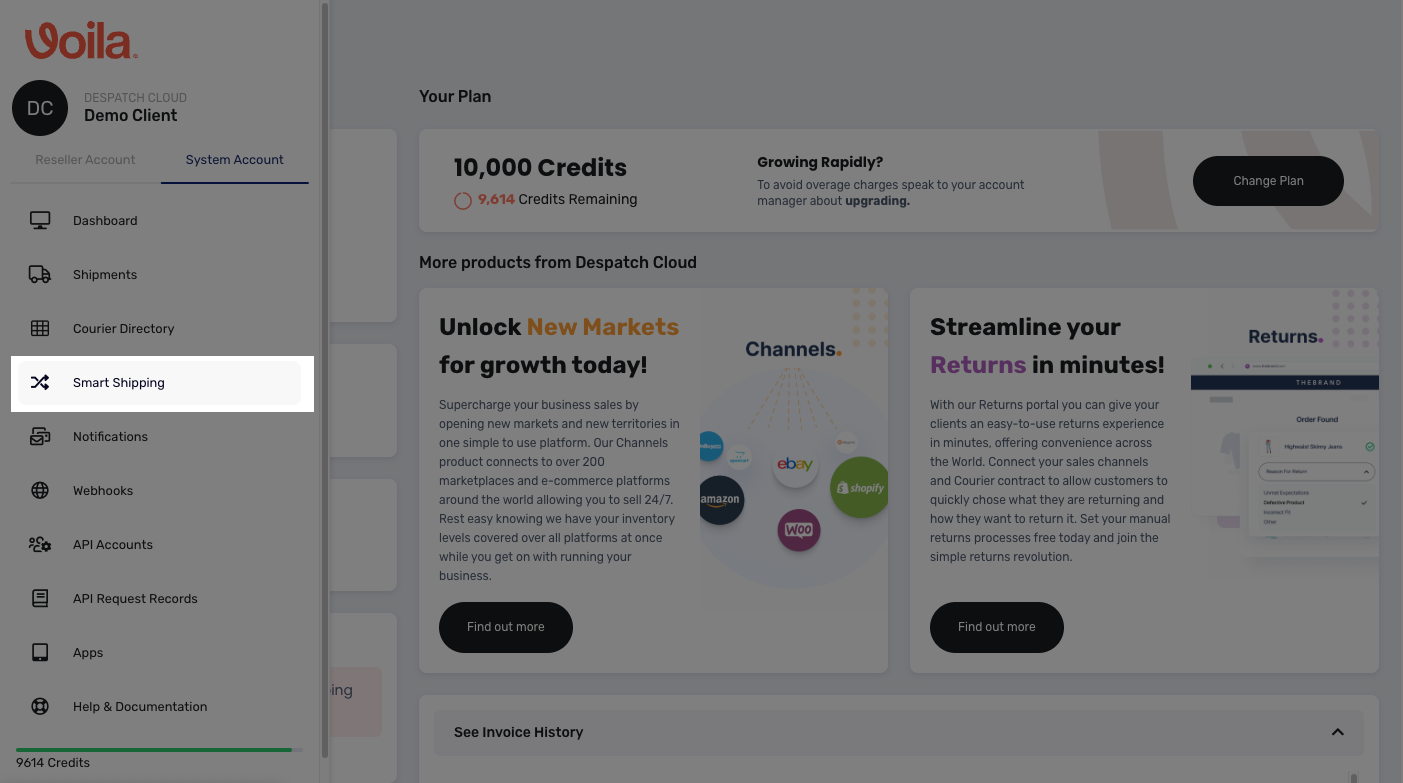Smart Shipping
Streamline Your Shipping with  's Smart Shipping
's Smart Shipping
Voila's Smart Shipping lets you define rules for automatically selecting the best delivery service for each order. Set criteria like package size, weight, value, and destination, and Voila does the rest! This guide walks you through setting up these rules.
Accessing Smart Shipping
Click the "Smart Shipping" button in the left-hand menu.
Creating a Rule Group
Rule groups help organise your smart rules. For example, you might have "Standard" and "Express" groups. Subsequently, you can create sets of rules within these designated groups.
Before creating a smart rule, you need to establish a rule group. To do this, follow these steps:
Steps:
- Select your API Account.
- Click "Create" then "Create Rule Group."
- Name your group and click "Create Group."
Click to Play or Pause the video
Creating a Smart Rule
Steps:
- Select your API Account.
- Click "Create" then "Create Smart Rule."
Now, let's configure your rule:
- Rule Priority: Determines the order rules are applied, the rule with the lowest number for priority will be applied first when the filter criteria match. (0 = Highest Priority - 5 = Lowest Priority)
- Rule Name: Give your rule a descriptive name.
- Group Name: Choose the group for this rule.
Next, define the rule's logic:
- Set Parameters: ⚙️
- Click "Set Parameters."
- Choose a "Parameter Type" (e.g., Price, Weight, Channel). Available fields will change based on your selection.
- Enter the parameter values (e.g., Price £5-£10, Weight 1-3 KG, Channel Amazon, Supported Country UK).
- Click "Add Parameter" for multiple criteria.
- Set Output Service: 📦
- Click "Set Output Service."
- Select the "Courier," "Auth," and "Courier Preset" to use when the rule's criteria are met.
- Configure Failover Service (Optional): 🚧
- Set up a backup courier and service in case your primary choice is unavailable. This ensures smooth operations.
- Finalise and Create Rule: ✅
- Click "Create Rule."
Your new rule will appear under its group. You can activate/deactivate, edit, or delete it as needed.
Click to Play or Pause the Video
Rule Parameter Details Quick Run Through
Here's a breakdown of the available rule parameters:
- Booking Day/Time: Control booking schedules.
- Exclude/Include Days/Times
- Price/Parcel Weight/Count: Set minimum and maximum values.
- Dimensions (Height, Width, Length, Girth, Volume): Set minimum and maximum values.
- Postcode: Include/Exclude specific postcodes.
- Keywords/Tags: Include/Exclude specific keywords/tags.
- SKUs: Include/Exclude specific SKUs.
- Channels: Include/Exclude specific sales channels.
- Supported Countries: Select eligible shipping destinations.
- Shipping Charge: Set minimum and maximum values.
- Requested Shipping Service: Match service names using:
- Equals/Starts With/Ends With/Contains
- Reference/Order ID: Match reference/order ID values using:
- Equals/Starts With/Ends With/Contains
This comprehensive guide should help you effectively use Voila's Smart Shipping feature. If you have any further questions, please don't hesitate to ask!
Rule Parameter Descriptions
Below are descriptions for all the functionalities related to the rule parameters.
Booking Day
This enables you to manage the booking schedule by defining days for inclusion or exclusion. It allows for precise control over order processing timelines.
- Exclude Days: Designate specific days that should be excluded from the booking schedule, ensuring orders are not processed during specified periods.
- Include Days: This option specifies particular days that are eligible for booking orders, allowing for flexible scheduling based on business requirements.
Booking Time
You can specify the time frame during which booking is available for orders. This ensures efficient scheduling and order processing management.
- Start Time: Specifies the earliest time at which orders can be booked, ensuring proper organization of order processing schedules.
- End Time: Indicates the latest time by which orders must be booked, facilitating effective time management for order fulfilment.
Price
This provides control over the pricing criteria for shipping, ensuring the accurate calculation of shipping costs based on predefined thresholds.
- Min Price: Sets the minimum threshold for the shipping price, ensuring that orders below this value are appropriately priced for shipping.
- Max Price: Defines the maximum threshold for the shipping price, ensuring that orders above this value are accurately priced for shipping.
Parcel Weight
Offers control over the weight criteria for parcels, ensuring compliance with weight restrictions for shipping services.
- Min Weight: Specifies the minimum weight allowed for parcels, ensuring that only parcels meeting the weight requirement are processed for shipping.
- Max Weight: Defines the maximum permitted weight for parcels, ensuring that parcels exceeding this weight are appropriately handled during shipping.
Parcel Count
Allows you to manage the quantity criteria for parcels, ensuring efficient handling and processing of orders based on parcel quantities.
- Min Parcel QTY: Sets the minimum quantity of parcels allowed per order, ensuring that orders with insufficient parcels are appropriately processed.
- Max Parcel QTY: Defines the maximum quantity of parcels allowed per order, ensuring that orders with excessive parcels are appropriately managed.
Dimensions
Provides control over the dimensional criteria for parcels, ensuring compliance with size restrictions for shipping services.
- Min Height / Max Height: This setting specifies the range of heights allowed for parcels, ensuring that they meet shipping height requirements.
- Min Width / Max Width: Defines the range of widths allowed for parcels, ensuring that parcels meet width requirements for shipping.
- Min Length / Max Length: This setting sets the range of parcel lengths allowed, ensuring that parcels meet shipping length requirements.
- Min Girth / Max Girth: Specifies the range of girths allowed for parcels, ensuring that parcels meet girth requirements for shipping.
- Min Volume / Max Volume: This setting defines the range of parcel volumes allowed, ensuring that parcels meet shipping volume requirements.
Postcode
Offers control over the postal code criteria for shipping destinations, ensuring accurate routing of orders based on specified postcode criteria.
- Exclude Postcodes: Defines postcodes to be excluded from shipping, ensuring that orders are not processed for specified geographical areas.
- Include Postcodes: Specifies postcodes eligible for shipping, ensuring that orders are accurately routed to specified geographical areas.
Keywords
This feature enables filtering orders based on specified keywords, allowing for targeted processing and management of orders based on keyword criteria.
- Exclude Keywords: Defines keywords to exclude from shipping criteria, ensuring that orders containing specific keywords are not processed.
- Include Keywords: Specifies keywords to include in shipping criteria, ensuring that orders containing specific keywords are appropriately processed.
Tags
Allows categorisation of orders with custom tags for shipping criteria, facilitating organised and efficient order processing based on tag categories.
SKUs
Enables filtering of orders based on specified SKUs, allowing for targeted processing and management of orders based on SKU criteria.
- Exclude SKUs: Specifies SKUs to be excluded from shipping criteria, ensuring that orders containing specific SKUs are not processed.
- Include SKUs: This defines SKUs to be included in shipping criteria, ensuring that orders containing specific SKUs are appropriately processed.
Channels
This option offers control over sales channel criteria for shipping, ensuring accurate routing and processing of orders based on specified channel criteria.
- Include Channels: Specifies sales channels to be included in shipping criteria, allowing for targeted processing of orders based on channel categories.
- Exclude Channels: This defines sales channels to be excluded from shipping criteria, ensuring that orders from specific channels are not processed.
Supported Countries
Allows selection of eligible shipping destinations from a list of available countries.
- Select from a list of all available countries for shipping, with the option to choose multiple countries.
Shipping Charge
This controls the shipping charge criteria, ensuring the accurate calculation and management of shipping charges based on predefined thresholds.
- Min Shipping Charge: Sets the minimum threshold for shipping charges, ensuring that orders meet minimum shipping charge requirements.
- Max Shipping Charge: This defines the maximum threshold for shipping charges, ensuring that orders do not exceed the maximum shipping charge limits.
Requested Shipping Service
Offers control over the selection of shipping services.
- Operation: Specifies how shipping service names are matched against the specified criteria, ensuring accurate selection and allocation of shipping services.
- Equals: Matches exact shipping service names.
- Starts With: Matches shipping service names that begin with specified text.
- Ends With: Matches shipping service names that end with specified text.
- Contains: Matches shipping service names containing the specified text.
- Text: Specifies the text to be matched with shipping service names, facilitating targeted selection and allocation of shipping services.
Reference
This option offers control over the reference criteria for orders, allowing for precise matching and processing of orders based on reference values.
- Operation: Specifies how reference values are matched against the specified criteria, ensuring accurate order selection and processing.
- Equals: Matches exact reference values.
- Starts With: Matches reference values that begin with specified text.
- Ends With: Matches reference values that end with specified text.
- Contains: Matches reference values containing the specified text.
- Text: Specifies the text to be matched with reference values, facilitating precise selection and processing of orders.
Order ID
Enables filtering of orders based on order ID values, allowing for precise selection and processing of orders based on order identification.
- Operation: Specifies how order ID values are matched against the specified criteria, ensuring accurate selection and processing of orders.
- Equals: Matches exact order ID values.
- Starts With: Matches order ID values that begin with specified text.
- Ends With: Matches order ID values that end with specified text.
- Contains: Matches order ID values containing the specified text.
- Text: Specifies the text to be matched with order ID values, facilitating targeted selection and processing of orders.